Admissions exams change over time and the Executive Assessment (EA) exam is no different. In fact, since being launched in 2016, it’s already changed (slightly) twice.
If you plan to apply to an Executive MBA program within the next two years, you want to stay up-to-date on the latest policies, procedures, and subject matter regarding this important admissions test.
In an effort to put most of the procedural information you need about the Executive Assessment exam at your fingertips, we have pulled together a list of 20 frequently asked questions about the exam. We address everything from prep to registration to test day, all on one page.
We will keep this article updated as Executive Assessment exam policies change so you’ll always get the latest information.
1. How long is the Executive Assessment exam?
The exam itself lastest 90 minutes. Prior to starting the actual exam, there are a few tutorial and terms and conditions to read and agree to, so expect to be sitting there for around 10 minutes longer.
The EA has three sections, each 30 minutes long. Here’s a breakdown of each section:
Image: GMAC
2. Are there any breaks during the test?
No, there are no official breaks during the EA. You can take a break if you like, but your time will keep running. Since you only have 30 minutes per section (about 2 minutes per question), every minute will be precious.
3. Is the Executive Assessment exam a mini-GMAT?
Yes and no. There is a lot of overlap between the question types and question style of the two tests, but there are some significant differences.
Here’s what we think:
It is a mini-GMAT
- Three of the sections are the same. IR, quant, and verbal are all on the GMAT as well.
- The general question types within each section are the same.
- Some of the questions on the Executive Assessment test are GMAT (or old GMAT) questions.
It’s not a mini-GMAT
- There is no essay on the Executive Assessment test, while there is one on the GMAT.
- Your Integrated Reasoning score IS included in your total score on the EA, while it is not on the GMAT. This consideration makes IR extremely important on the EA, whereas it is an afterthought for the GMAT.
- The EA does not include all the math content areas tested on the GMAT.
- You can skip and go back on the EA within a group of questions, but you cannot on the GMAT.
- The level of difficulty on the EA changes between sections, not between questions like on the GMAT.
- We find that the level of difficulty of the questions on the EA is slightly lower than those of the GMAT.
4. Is there anything on the GMAT that’s not on the EA and vice versa?
The EA doesn’t have an essay, which is the Analytical Writing Assessment section of the GMAT.
The EA Quantitative Section does not have any geometry based questions. The geometry content areas you will find on the GMAT but not on the EA are:
- Lines
- Intersecting Lines and Angles
- Perpendicular lines
- Paralel lines
- Polygons
- Triangles
- Quadrilaterals
- Circles
- Rectangular solids and cylinders
- Coordinate geometry
5. Can I use a calculator during the test?
Yes, but not on the section you were hoping. You can use a calculator on the Integrated Reasoning section. However, the calculator will only speed up the calculations and is usually of little value for someone who has done sufficient preparation.
You CANNOT use a calculator on the Quantitative (math) section. All the problems can be done without one. If you find yourself doing lengthly calculations, you’ve probably missed “the point” of the problem.
Instead of calculator, you will be given a lamented note board and white board marker to be your “scratch paper.” You can’t use the note board on any other section.
Usually, you will be given (or can ask) for a calculator at the test center. We always recommend that our students use a physical calculator rather than relying on the computer one. A physical calculator mirrors your preparation and offers greater speed than the computer one.
6. What is multi-stage adaptive design and how is it different from a computer adaptive test (CAT)?
The EA is a multistage adaptive test. As a MAT, the EA changes the level of difficulty of the section based on how well you did on the previous section. Therefore, the first section is always a medium level of difficulty. The next one will be harder or easier based on how you did on the first one.
Here’s how GMAC explains it:
A computer adaptive test (CAT) changes the level of difficulty of the questions based on how you answered previous questions. Get a few right and the next ones are harder. Get a few wrong and the next ones are easier.
In our opinion, a multi-stage adaptive test is more straightforward (and hopefully easier) than a CAT. At the very least, you won’t have to be anxious about the design of the test as you’re taking it.
7. Can I review or change my answers during the Executive Assessment exam?
Yes, you can. Each section of the test is split into 2 modules. At the end of a module, you will see a review screen that allows you to review and change your answers WITHIN THAT MODULE.
For example, in the Quantitative Section, you will have 7 questions, then a review screen, then another 7 questions, then a review screen.
You can only change answers within that section and module of the test. There is no review screen for the whole test.
8. How is the Executive Assessment exam scored?
Each section of the exam gives a raw score from 0 to 20. Those raw scores are equally combined to give you a total score from 100 to 200.
All 4 scores–3 raw scores and 1 total score–are reported to schools on your score report.
9. What’s a good score on the Executive Assessment exam?
A score depends on the EMBA program to which you are applying and your profile. Unlike a GMAT score in which higher suggests your a better program candidate, the EA score is more like a pass-fail requirement.
Most schools currently view a 150 on the Executive Assessment exam as a good score.
If you want to know more about the factors that may affect whether your score is considered good, read about it here.
10. Which better to take: the Executive Assessment exam or GMAT?
If you are given the option to take the GMAT, GRE, or EA, take the EA!
The Executive Assessment exam is desiged specifically for “seasoned professionals” so it doesn’t have all the fluff and hype of the GMAT or GRE. Click here to see how the two tests compare.
You should only offer GMAT and GRE scores if you have already taken one of these exams within the last 5 years.
Free 7 Day Executive MBA Strategy Course
Want to know how to get into any Executive MBA program? Take our free 7 day email course to learn a proven strategy, complete with tips, examples, homework and more. Sign up now to start the course today.
11. How long should I prepare for the Executive Assessment exam?
This is a difficult question to answer because it depends on the student. In general, we recommend that students take 4 to 8 weeks to prepare for the Executive Assessment exam. Most students should take 6 weeks to prepare.
Students who intend to study everyday for around 1.5 hours can usually cover the material necessary to feel confident on test day in about 4 weeks.
A more relaxed, yet focused schedule that we recommend is 6 weeks of EA preparation. This duration allows for a couple of “rest” days per week and makes it easy to keep your life going while you prepare.
Students that have previously been “math challenged” should spend 8+ weeks preparing. The first 2 weeks must be spent working on foundational math concepts like adding, subtracting, multiplying, and dividing 2 and 3 digit numbers and fractions. Only after having a firm grasp of the basic calculations required on the EA should these students progress to more complicated concepts.
We’e designed the Prep Executive course with all different types of students in mind. You can:
- Learn at your own pace
- Study when it’s most convenient for you
- Replay lessons and rework problems to ensure you master the material
- Take the supplemental Foundations Course to learn math basics step-by-step from an expert tutor.
12. Where to take the EA? Test locations?
You can take the EA at more than 600 Pearson Vue testing centers around the world. Click here to find an EA test center near you.
13. When are the Executive Assessment exam test dates?
You can take the EA by appointment on any day except Sunday.
In general, there are morning, afternoon, evening, and Saturday slots to accommodate a variety of work schedules.
We always recommend taking the official EA in the morning during the first half of the week. Your mind is most likely freshest then and you’ll have more energy than after work.
Click here to search for Executive Assessment exam test dates.
Once you’ve selected your test center, you will be able to see all the available appointments. To register, you’ll have to log in to your GMAC Executive Assessment account first.
14. How soon can I take and retake the EA?
You can take the EA as soon as you want to. In some testing locations, we’ve appointments for the next day. In others, you may have to wait a week or so.
Our advice is to plan ahead and schedule your test either at the beginning of your study or during the middle. Don’t wait until the last moment.
Many Executive MBA programs will accept your unofficial score (which you receive on test day) so you can take the EA right up to the deadline.
To retake the EA, all you have to do is schedule it and pay again. There is currently no waiting period on retakes.
15. How much does the EA cost? What are the exam fees?
It costs US $350 to take the EA. If you retake the exam, it is the same price.
If the locality adds taxes or VAT, that will be in addition to the $350.
You must register on the official GMAC EA website and pay online by credit or debit card.
16. How do I register for the Executive Assessment exam?
Go to the official GMAC EA website, create an account, find a test location, and register.
17. How soon after the test will I get the results?
Immediately! A few minutes after you complete the Executive Assessment, the test center will print out your unofficial results and sign and stamp them. You can apply to Executive MBA programs with the unofficial results.
These will also be available in your GMAC EA account 24 hours after you complete the exam.
After you have been accepted, you will be required to provide the official GMAC results. Official results are sent electronically directly from GMAC to the schools you select when registering for the exam. These “program recipients” will get the results 1 week after you take the exam.
You should select the exam program (or programs) you intend to apply to during the registration process if you:
- Are sure which program you will be applying to
- Have already started studying and are putting in a full faith effort
- Only have a few weeks before the application deadline
- Are taking the test for a second time
Otherwise, you can request that the official scores be sent later.
18. How many times can I take the Executive Assessment exam?
You can only take the Executive Assessment 2 times! Be sure to put in a full faith effort the first time so that, if you need to take it again, there is no pressure.
19. How long are my results valid?
Most Executive MBA programs will accept scores for tests taken within the last 5 years. That goes for the GMAT, GRE, and EA.
20. Which schools accept the Executive Assessment exam?
Currently, more than 90 business schools around the world accept the EA. Check here to ensure that your program is on the latest list.
Learn more: Which Schools Accept the Executive Assessment?
If your program isn’t on the list, ask the Admissions Officer anyway. Depending on your profile and “fit” for the program, they may agree.
Ready to start preparing for the EA?
Get started right now with Prep Executive’s interactive course, expert live coaching, and more. It’s 100% risk-free with the 7 Day Money Back Guarantee.
You May Also Like…
Info

Executive Assessment vs. GMAT
Considering the Executive Assessment vs. GMAT for your Executive MBA application? Many EMBA programs allow you to...
Test

How to Prepare for the GMAC Executive Assessment
In this post, we're going to breakdown exactly how to prepare for the GMAC Executive Assessment (EA). There's lots of...
Programs

Which Schools Accept Executive Assessment?
As of June 2020, more than 90 business schools accept the Executive Assessment as an admissions test. Each business...


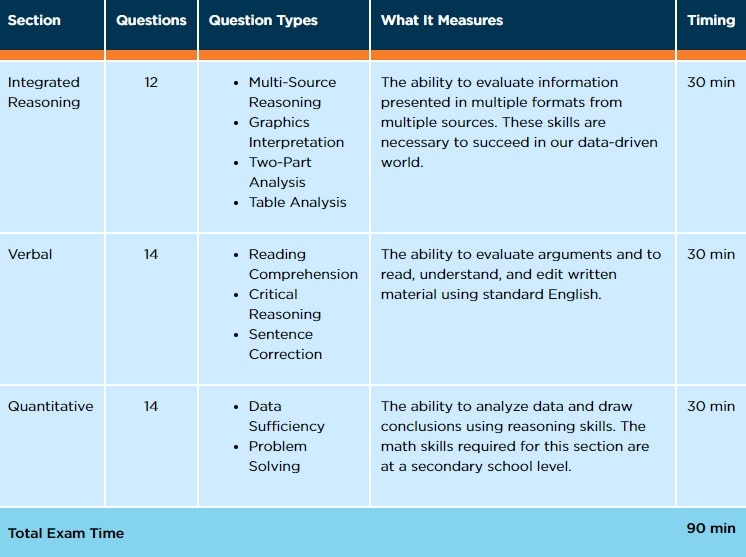
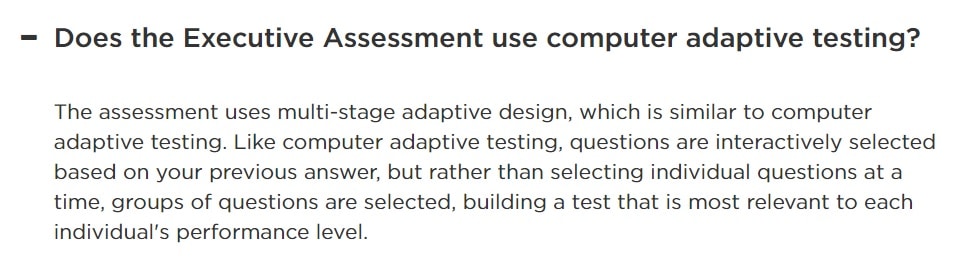
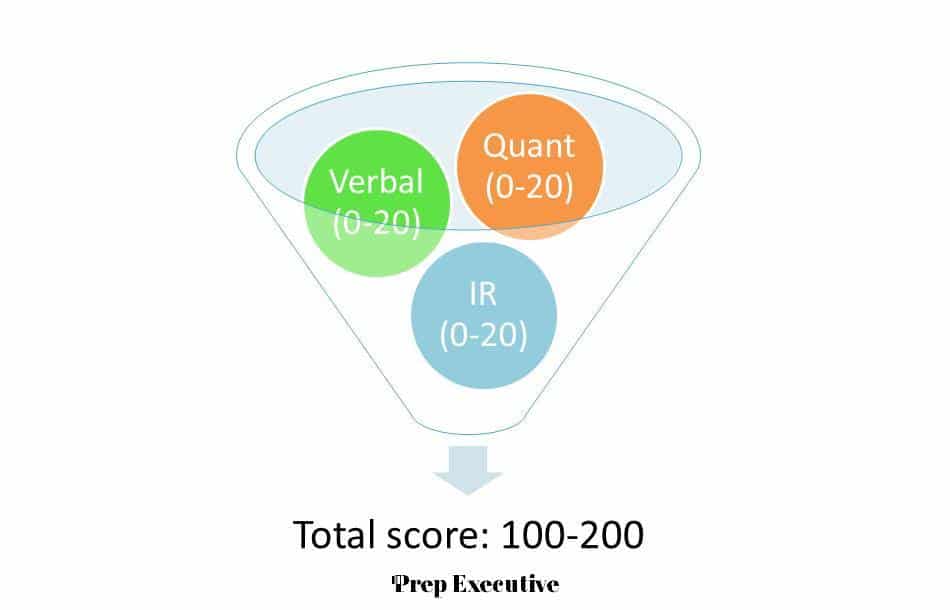
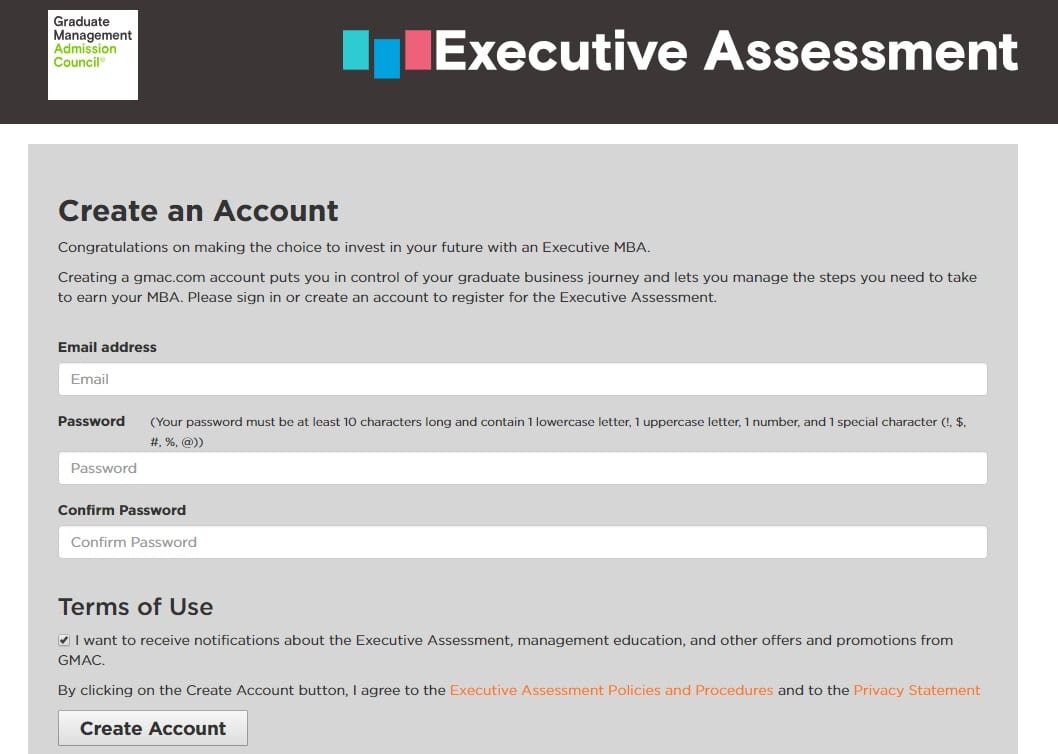

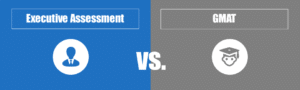




Very nice post. I just stumbled upon your blog and wanted to say that I have really enjoyed browsing your blog posts. Good info as I apply for my EMBA.
Why can we only take the EA twice but the GMAT unlimited times?
Hi Randy, I have no idea. It’s just a GMAC policy. Perhaps, they will change the policy once they have more test-taker data or more iterations of the test. Cheers!
thanks for the info…i was having a hard time finding everything in one place
Thanks very nice blog!
Awesome thanks!
Thanks, great post. So if I apply with unofficial results, how do schools know that these are my real results?
Hi Sarah,
Thanks for your question. Schools will ask for your official results if you are accepted so this is a safeguard for them. If your results don’t match, they will rescind your admission. The unofficial results you receive on test day are the same as the official results. The scores will not change. Happy studying!
Hello, are there any business schools in Africa that accept the EA?
Hi Azelana, based on the June 2020 list, there are not. However, the best way to start your research is to click one of the links in #20 and go from there. Cheers!
I am very happy that I came across this during my hunt for information on the Executive Assessment.
where can we find EA study material or EA course for prep.
Hi Nav,
Our course will be launching in November. Currently, the only official practice material available for Executive Assessment preparation is from GMAC here:
https://www.gmac.com/executive-assessment/prepare/official-prep
We recommend purchasing the $100 package that includes 2 practice tests and 300 practice questions.
Thanks a lot for the article post.Thanks Again. Really Great.
Thanks for sharing this information!